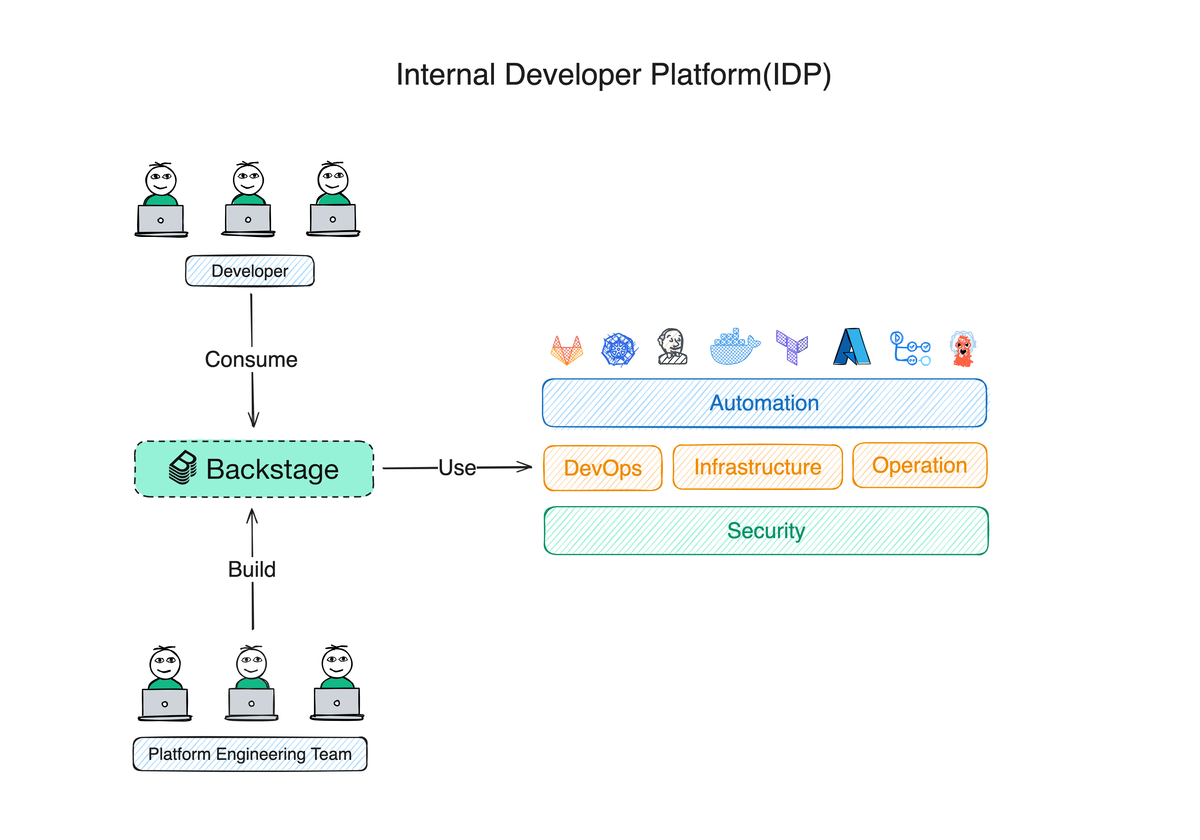Things are getting tangled and complicated. You imagine a forest filled with discarded lines of code, buildings of server monoliths, and documentation. Manual processes for code integration, testing, and deployment were prone to errors and inconsistencies, causing delays in software releases. Every new project is an experiment, forcing them to navigate dense forest configurations and deal with hidden dependencies. There is difficulty in streamlining the development process. This is the harsh reality of the traditional development landscape.
What is IDP?
A weapon with a technique to find its way in a digital forest. An IDP acts as a centralized hub, cleaning up unwanted bugs and giving developers a good idea. IDP brings together essential tools and services into a single interface, from infrastructure provisioning to code deployment, monitoring, and analytics. It can be used as a developer's multitool, instantly providing everything you need to code, build, and deploy seamlessly without any hassles.
The work of IDPs goes beyond just simplifying tasks; it completely changes the development landscape. By eliminating the need for manual configuration and cumbersome administrative tasks, IDPs empower developers to focus on their value: creating software that drives business impact. These streamline project workflows, improve collaboration, and inject a world of progress and innovative thinking into one process. In short, IDPs provide the developer community with a unique environment where thinking happens and new software comes with unprecedented speed and efficiency.
Introduction to Backstage
The experience of entering Backstage is a developer's dream job. Forget heavy interfaces and difficult command lines. Backstage welcomes you with a clean, customizable dashboard that organizes all your development tools, services, and general resources in a streamlined manner, just like a smartphone. There is no need to dig through even more folders or manage complex toolchains. With Backstage, everything is a click or search away, neatly laid out in sections like "Services," "Documentation," and "Catalog."
Think of it as a personalized portal, tailored to your specific workflow and preferences. If you want to deploy a new microservice, go to the "Services" tab and start using it in a few seconds. Need to quickly reference API specs? The "Documentation" section will help you. How to find tooling options to find internal libraries? "Catalog" is there for you. Backstage not only centralizes but also personalizes, turning the business experience into a pleasant, effortless journey.
Backstage is not a hard platform, but a canvas. You can customize it with plugins, themes, and extensions according to your team's needs and brand. If you want to integrate your CI/CD pipeline for real-time deployment updates, there is a plugin for that. Need single sign-on for all tools for seamless access? There is a plugin for that too. Backstage empowers you to create the kind of developer experience where even the most difficult tasks feel like a walk in the park.
Getting Started with Backstage
Backstage's setup is modular and extensible, which means you can easily integrate it with your existing tools and workflows. And the Backstage community is full of active activity and support, providing an extensive collection of documentation, tutorials and plugins to get you started quickly.
Let's dive into the quick setup steps:
Prerequisites:
- Unix-based OS (Linux, MacOS, or Windows Subsystem for Linux)
- Active LTS Release of Node.js (recommended via nvm)
- Yarn classic for project creation
- Docker and Git installations
Installation Steps:
- Ensure the prerequisites are met.
- Open the required ports: 3000, 7007.
- Create your Backstage app using npx:
npx @backstage/create-app@latest- Running the Backstage App:
Navigate to the app directory:
cd your-backstage-appStart the app:
yarn devWait for the "webpack compiled successfully" message and Open http://localhost:3000 in your browser to explore the demo.
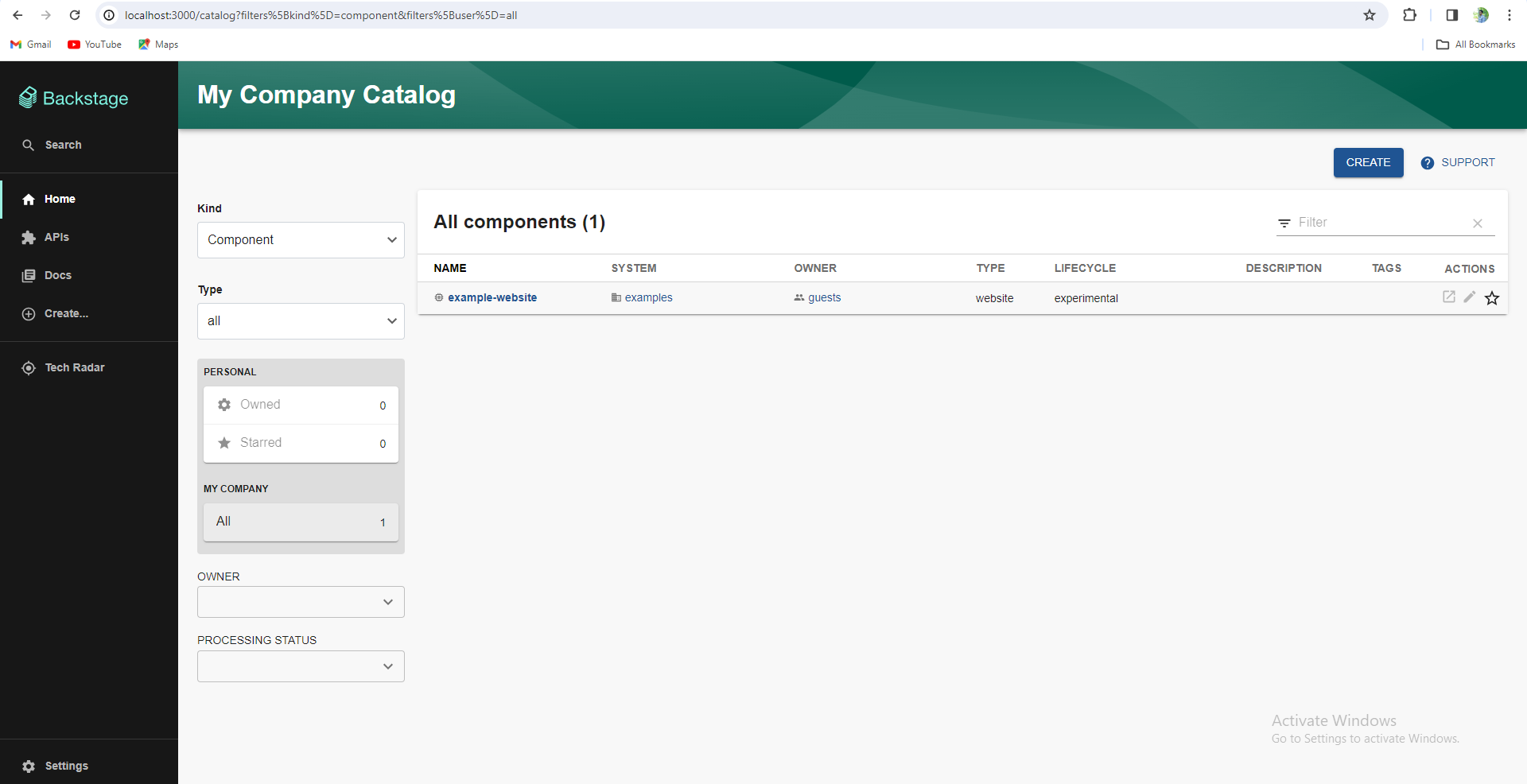
You can follow the Backstage official documentation for a smooth setup or get started guide.
Once Backstage is set up, it provides a unified dashboard where teams can view, search, and interact with services, APIs, and other critical resources. This central hub not only simplifies daily development tasks but also improves communication among the team.
Benefits of Backstage:
The benefits of using Backstage bring a lot of developer happiness. Here are some ways it can take advantage of your organization:
Increasing Developer Efficiency: By simplifying workflows and reducing friction, Backstage can improve the productivity of your developers.
Enhancing the Developer Journey: A happy and satisfied developer becomes the powerhouse of a nation. Backstage cultivates a positive development environment, that not only draws but also retains top-notch talent.
Speeding up time to market: Through simple processes and focused resources, Backstage empowers you to transform your teams to roll out features swiftly giving your business a competitive advantage.
Reduce operation costs: With streamlined management and user-friendly self-service options, opens the door to significant savings on Backstage resources and support.
Real-World Examples of Backstage Success Stories
Numerous companies and development teams have adopted Backstage and witnessed transformative results. Netflix, for example, adopted Backstage and streamlined its development processes. The result? Faster navigation, less friction in support, and improvement in overall efficiency
Spotify, a popular music streaming giant, adopted Backstage and revolutionized their growth experiences. With the use of Backstage, the onboarding time for developers has been reduced by 50%. Backstage's detailed documentation empowered developers to independently seek answers, resulting in a significant 30% reduction in support tickets. This newfound self-sufficiency not only liberates the team but also contributes to the sound of a happy development. Spotify's adoption of Backstage opened the door for their developers, creating a happier and more productive team, and ultimately improving the music experience across the globe.
Similarly, Airbnb also improved its development experience by using Backstage. The platform, which has proven to provide a centralized view of services and streamline the onboarding process, has been a major contributor to Airbnb's growth and development.
In a nutshell
As we move towards faster and more efficient software development, it becomes necessary to have a robust IDP. Backstage, with its innovative approach to connecting development tools and services in a creative way, is a leading player in the market. It improves support, simplifies onboarding, and serves as a centralized hub for development tools that meet the challenges of modern software development. Adopt Backstage and help your workers succeed in a rapidly changing technological environment.