We have seen that over the past decade, many organizations started to move away from on-premises setups to the cloud for the sake of efficiency, but the cloud's dynamic and scalable nature presents its own challenges. At any point in time, a multitude of resources, services, and applications run in an organization's cloud environment. With so much happening behind the scenes, how do you know which performance metrics to focus on?
In this article, we'll discuss why cloud performance monitoring matters and important metrics you should track in your cloud environments.
Why is it important to monitor cloud performance metrics?
Monitoring cloud environments introduces new complexities. From the sheer volume of services to the diversity of configurations, keeping an eye on performance, reliability, and usage is critical.
Scalability: Managing resources to scale efficiently with demand.
Cost Control: Tracking cloud usage for budget-friendly operations.
Security & Compliance: Maintaining data integrity and meeting regulatory standards.
Types of cloud Metrics:
Performance metrics: These metrics gauge the speed and responsiveness of your cloud environment, essential for delivering a seamless user experience.
Resource utilization metrics: These focus on the efficient use of cloud resources, helping you spot opportunities for cost savings and avoid over-provisioning.These metrics provide visibility into CPU utilization, memory usage and storage utilization.
Network metrics: Cloud applications depend on network communication, so tracking network health is key
a) Latency: Measures the delay in network response, which affects the end-user experience.
b) Error Rates: Tracks the frequency of network errors, helping to identify connectivity issues.
Operational and security metrics: These track your cloud environment’s security status and health, enabling quick threat detection and efficient incident response.
a) Access Logs: Tracks access patterns and alerts on unauthorized or suspicious activity.
b) Configuration Compliance: Monitors infrastructure for compliance with regulatory standards, ensuring secure and compliant environments.
Application performance metrics:
Monitoring application-specific metrics is key to spotting performance bottlenecks:
● Request Rate: Tracks the number of requests processed per second. Spikes can signal a need for scaling adjustments.
● Response Time: Measures how fast the system responds to user requests, with high response times indicating areas needing optimization.
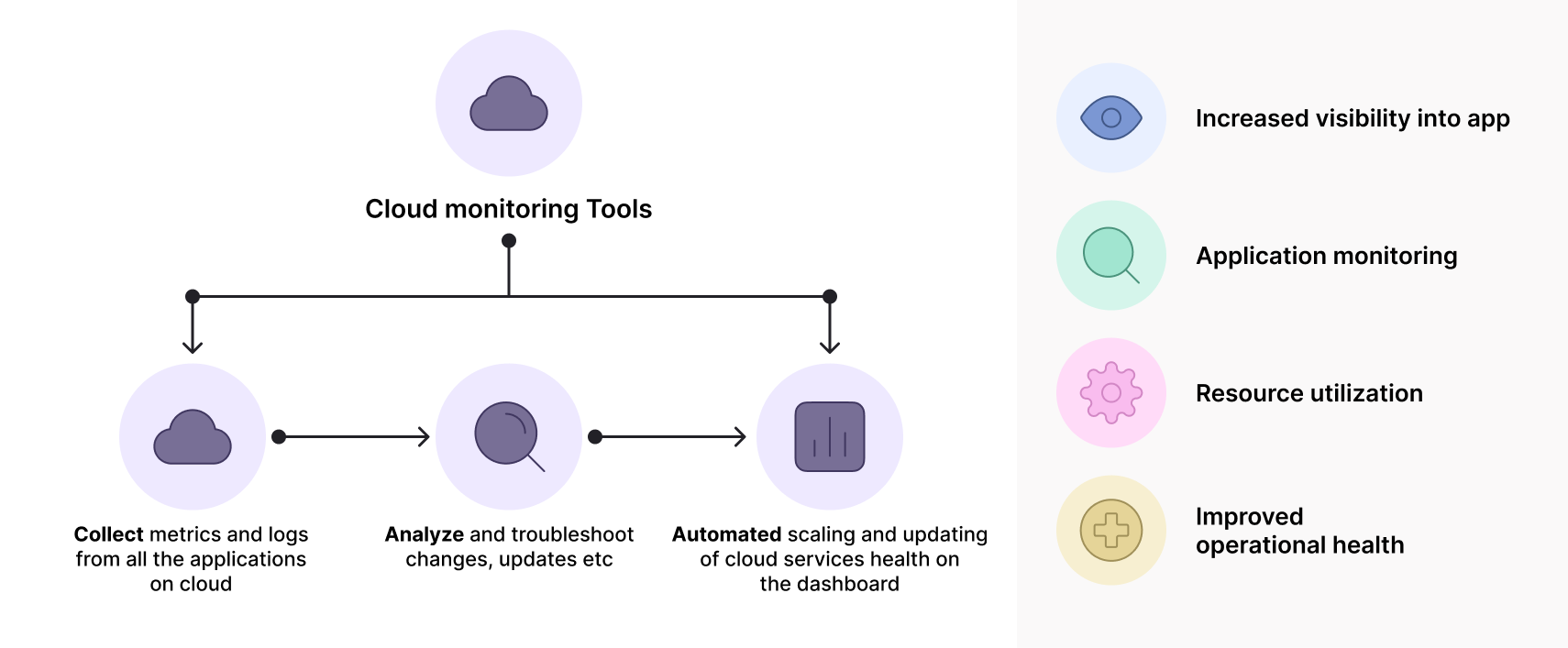
Setting up your Cloud Monitoring Strategy:
A. Pinpoint What Matters Most
Identify the metrics that drive your business success. For instance, a video streaming platform might prioritize network throughput, latency, and response time, while an e-commerce site would likely focus on request rate, error rates, and response times. Align your monitoring strategy with the unique needs of your business to make every metric meaningful.
B. Let Automation Do the Heavy Lifting
By setting automated alerts for critical thresholds or unusual patterns, you reduce the risk of human oversight and gain the ability to react quickly to potential issues. Automation lets your team stay one step ahead without being chained to dashboards.
C. Stay Ahead with Anomaly Detection
Anomaly detection can reveal unusual activity before it affects end-users. By using machine learning to establish baseline behavior for key metrics, monitoring tools can quickly flag deviations, giving your team a chance to troubleshoot and resolve issues early. It’s about catching the small issues before they snowball.
D. Trim Costs by Monitoring Resource Usage
Keeping tabs on resource utilization can help identify underused instances and opportunities to scale down. Regularly reviewing these metrics can prevent overspending on idle resources, ensuring you’re only paying for what you actually need.
How Onepane simplifies Cloud Monitoring:
Onepane centralizes monitoring across cloud services, providing a single dashboard to track critical metrics seamlessly. This reduces context-switching and enables faster response times.
Use Case: Scaling for High Traffic Events
Imagine a retail app expecting a traffic surge during a sales event. With OnePane’s unified dashboard, the team can monitor real-time metrics (like CPU, memory, and network usage) in one view. Smart alerts signal any abnormal spikes, allowing rapid scaling when needed, and historical data insights help optimize resources, ensuring performance and cost-efficiency throughout high-demand periods.
By consolidating key monitoring functions, OnePane helps teams keep cloud operations smooth and efficient, even during peak loads.
Best Practices for Effective Cloud Monitoring
● Keep Thresholds Up-to-Date: Regularly adjust alert thresholds to match your growing infrastructure and changing usage patterns.
● Engage Key Stakeholders: Collaborate with DevOps, security, and finance teams to ensure that essential metrics align with everyone’s needs.
● Iterate and Improve: Use insights from monitoring to make ongoing tweaks and improvements, keeping your infrastructure efficient and reliable.
Conclusion:
Effective cloud monitoring is crucial for sustaining performance, security, and cost efficiency in any cloud environment. By focusing on the right metrics, automating where possible, and using suitable tools, organizations can gain valuable insights into their cloud infrastructure and optimize for long-term success. Begin with metrics that align with your business goals and refine your strategy as your cloud needs evolve.

