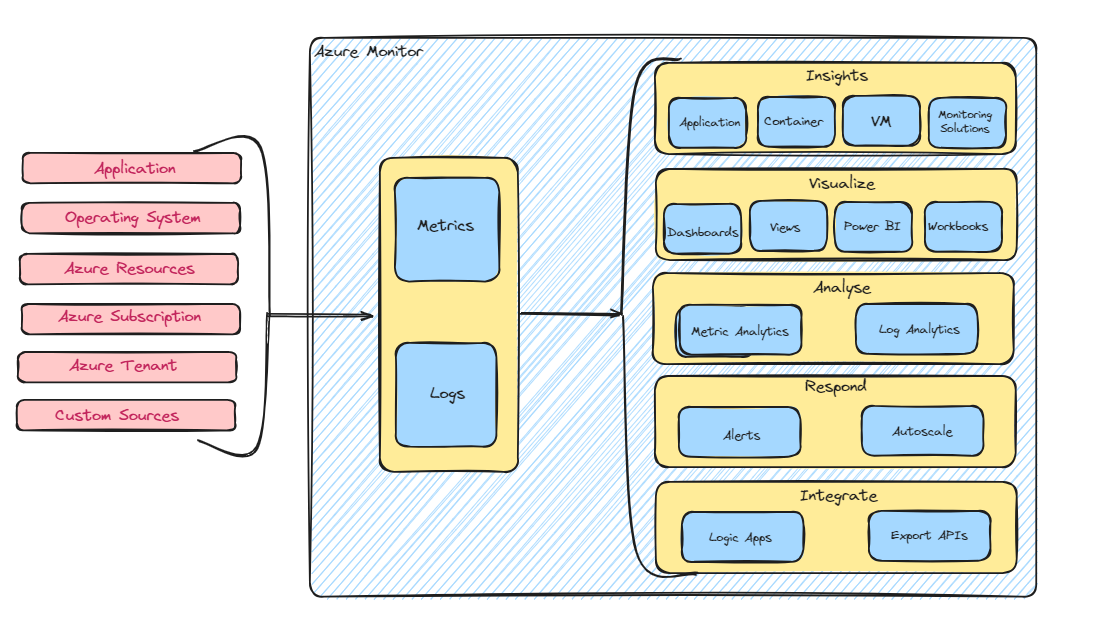Introduction
Consider navigating through erratic seas in a ship. Similar to how a captain keeps an eye on the weather and navigation to ensure a safe journey, Azure Monitoring is an essential cloud-based system navigator. Using examples of its features and essential elements, this guide will help to clarify the significance of Azure Monitoring while highlighting the need for a proactive strategy that is essential for success in the digital and marine navigation domains.
What is Azure Monitoring ?
Azure Monitoring serves as your cloud compass, assisting you in keeping an eye on the health and functionality of your network, applications, and infrastructure. It offers a comprehensive range of tools and services for gathering, processing, and utilizing telemetry data from your Azure resources.
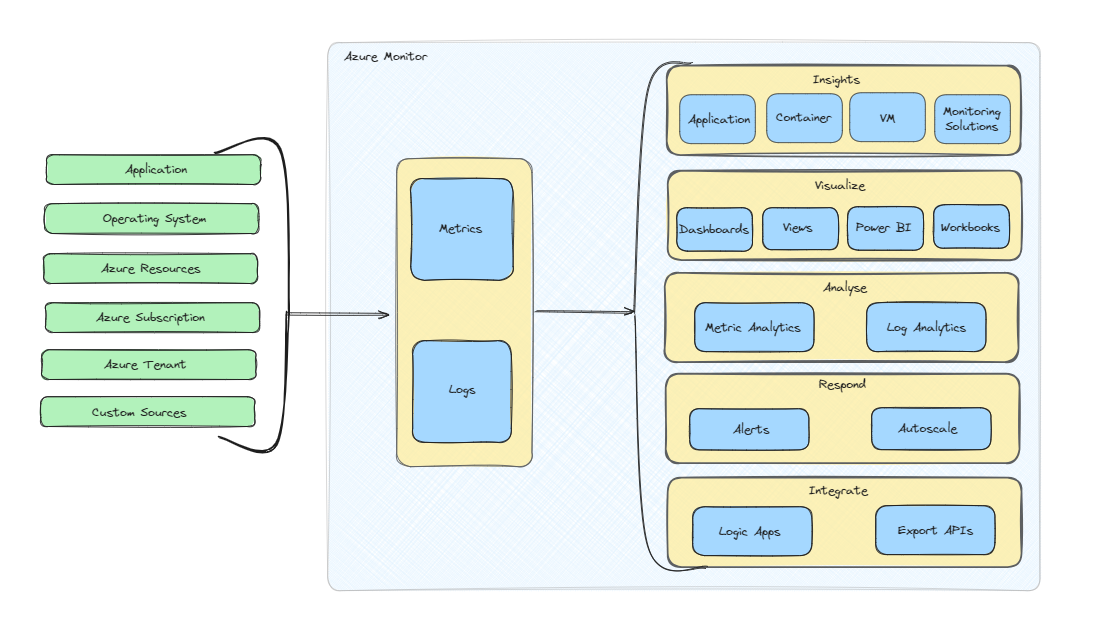
There are two primary categories for Azure Monitoring data:
Metrics: Metrics are numerical values that specify the CPU and memory of a system at a specific moment in time. Metrics Explorer can be used to analyse the metrics data, which is kept in a time-series database. By going to Azure Monitor -> Metrics -> Selecting the resource in the scope, the appropriate metric, and the appropriate Aggregation in the filter (as indicated below), you can access Metrics Explorer:
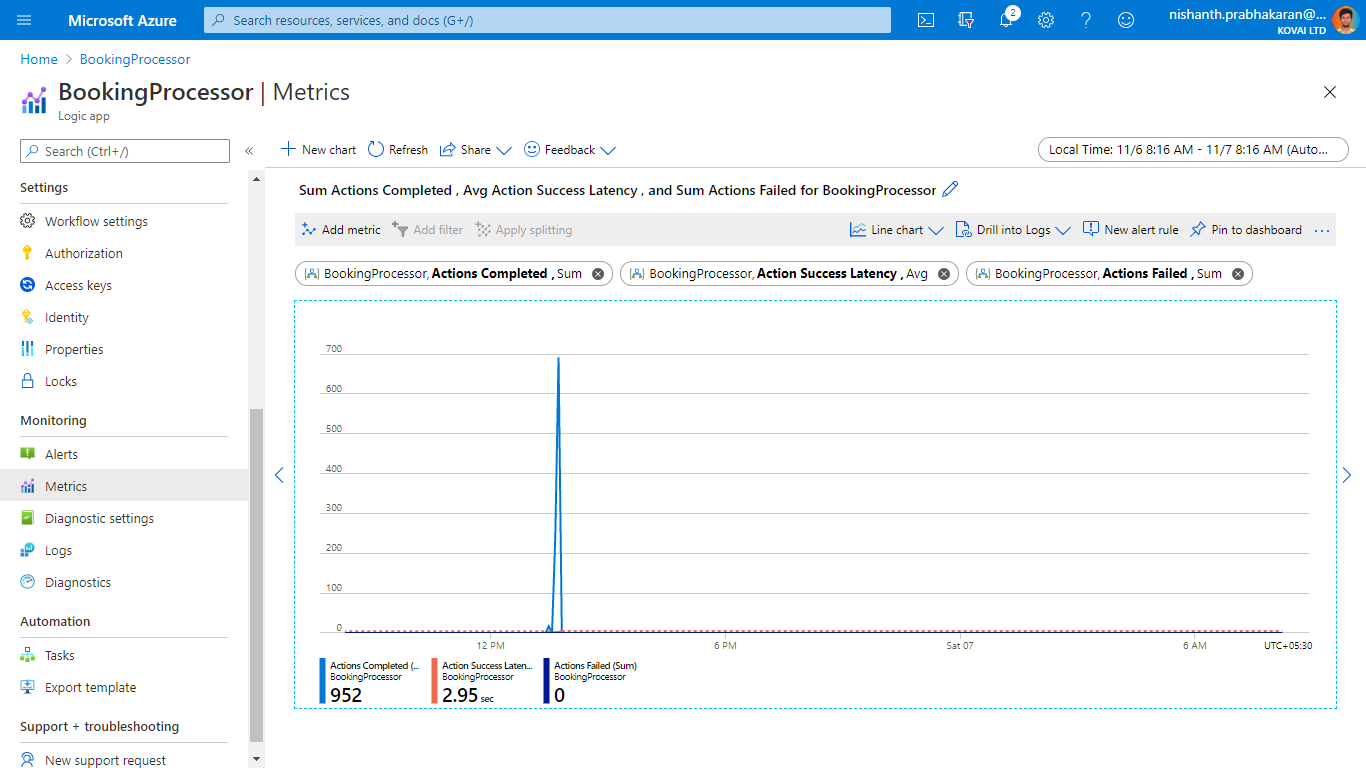
Logs: Logs contain performance information, traces, and custom events unique to a given application. Logs can be either free-form text or structured. The Log Analytics workspace, which provides a rich query language (Kusto Query language) for log analysis, houses the logs in Azure Monitor.
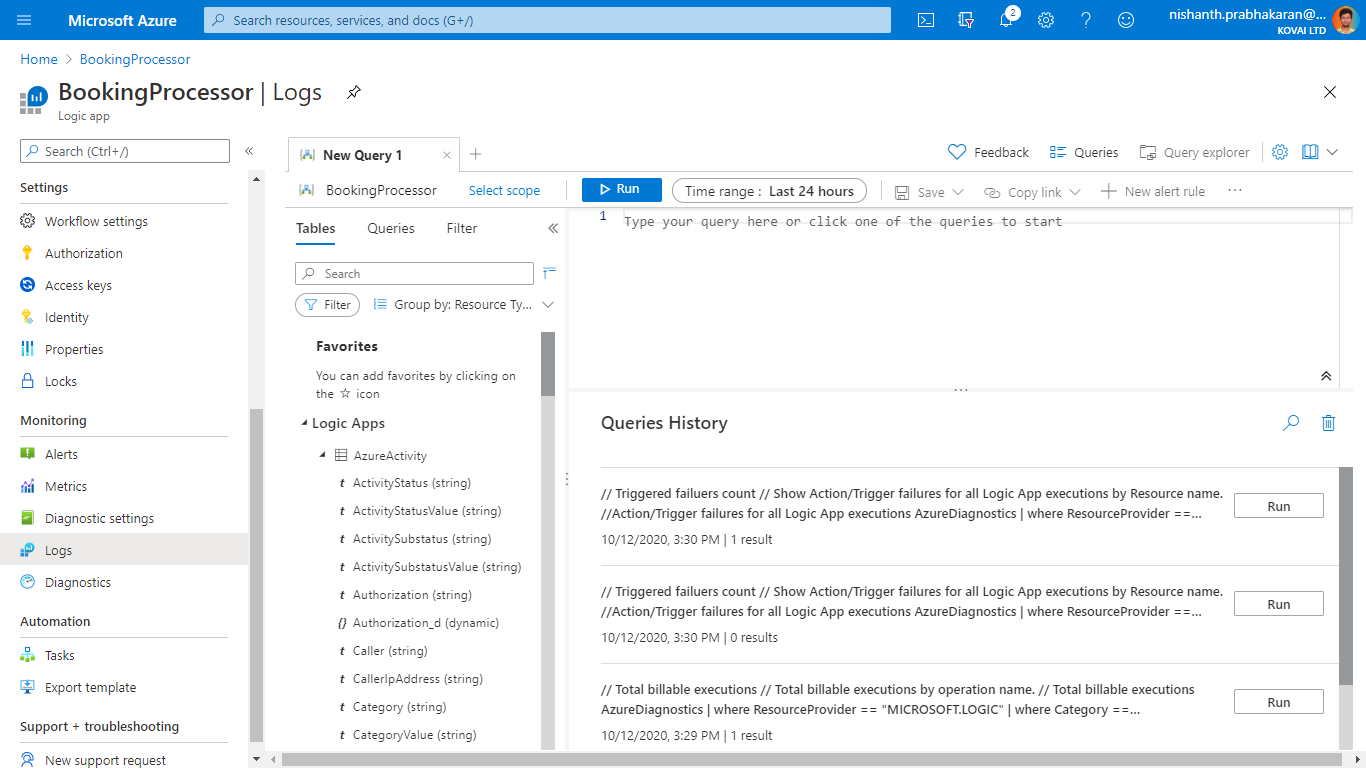
Importance of Cloud Monitoring
Similar to how a restaurant keeps an eye on the freshness of its ingredients and the efficiency of its kitchen, Azure Monitoring makes sure that your cloud-based apps and services run smoothly. Why is that relevant?
- Proactive Problem Solving: Like a chef sampling soup before serving, identify and fix possible problems before they affect users.
- Resource Optimization: Just as you wouldn't overstock your kitchen, maximise resource usage to only pay for what you need.
- Better User Experience: Make sure your apps are fast and responsive in order to give users the best possible experience and keep them from leaving because of slow service.
How Does Azure Monitoring Works?
The basic tenet of Azure Monitoring is collect, analyse, and act.
- Collect: Applications, databases, and virtual machines are just a few of the places Azure collects data from. This information, referred to as telemetry, consists of logs, traces, and metrics.
- Analyse: To produce insightful information, the gathered data is processed and examined. With the aid of Azure's robust analytics tools, you can spot patterns, abnormalities, and possible problems.
- Act: Equipped with knowledge, you can proactively address issues, maximise performance, and guarantee the dependability of your apps.
Which kinds of data are collected by Azure Monitor?
- Data Sources for Azure Monitor: Operating systems, custom inputs, and Azure are the sources of monitoring data.
- Data Stores in Focus: Azure Monitor's central data stores are logs and metrics.
- The key Functions: After being gathered, data is analysed, alerts are sent, and it can be streamed to other systems.
- Versatile Data Collection: With Azure Control, users can collect data at several levels, including dependent resources, operating system, and applications.
- Levels of Data Collection: Azure Monitor gathers information at multiple levels:
- Application Data: Concerning unique application code with an emphasis on functionality and performance.
- Operating System Data: Specific information from the host operating system that can be used on-premises, in Azure, or in another cloud.
- Azure Resource Data: Knowledge about how Azure resources, such as load balancers or web applications, are used.
- Data from Azure Subscription Monitoring: Information about the health and availability of Azure subscription operations.
- Azure Tenant Monitoring Data: Details about services at the organisational level, like Azure Active Directory.
Essential Azure Monitoring Components:
- Azure Monitor: A centralised hub providing a consolidated view of your resources
- Application Insights: Concentrates on how well your apps operate and are used.
- Log Analytics: Gathers and examines log information from your systems for auditing and troubleshooting purposes.
- Azure Security Centre: Offers threat detection and prevention while keeping an eye on security throughout your Azure environment.
In summary, Azure Monitoring is more than just a tool; it's the digital compass that helps companies navigate the complexities of the internet. Adopting Azure Monitoring is essential for a robust and successful online presence due to its user-friendly design, practical application, and capacity to convert data into actionable insights.