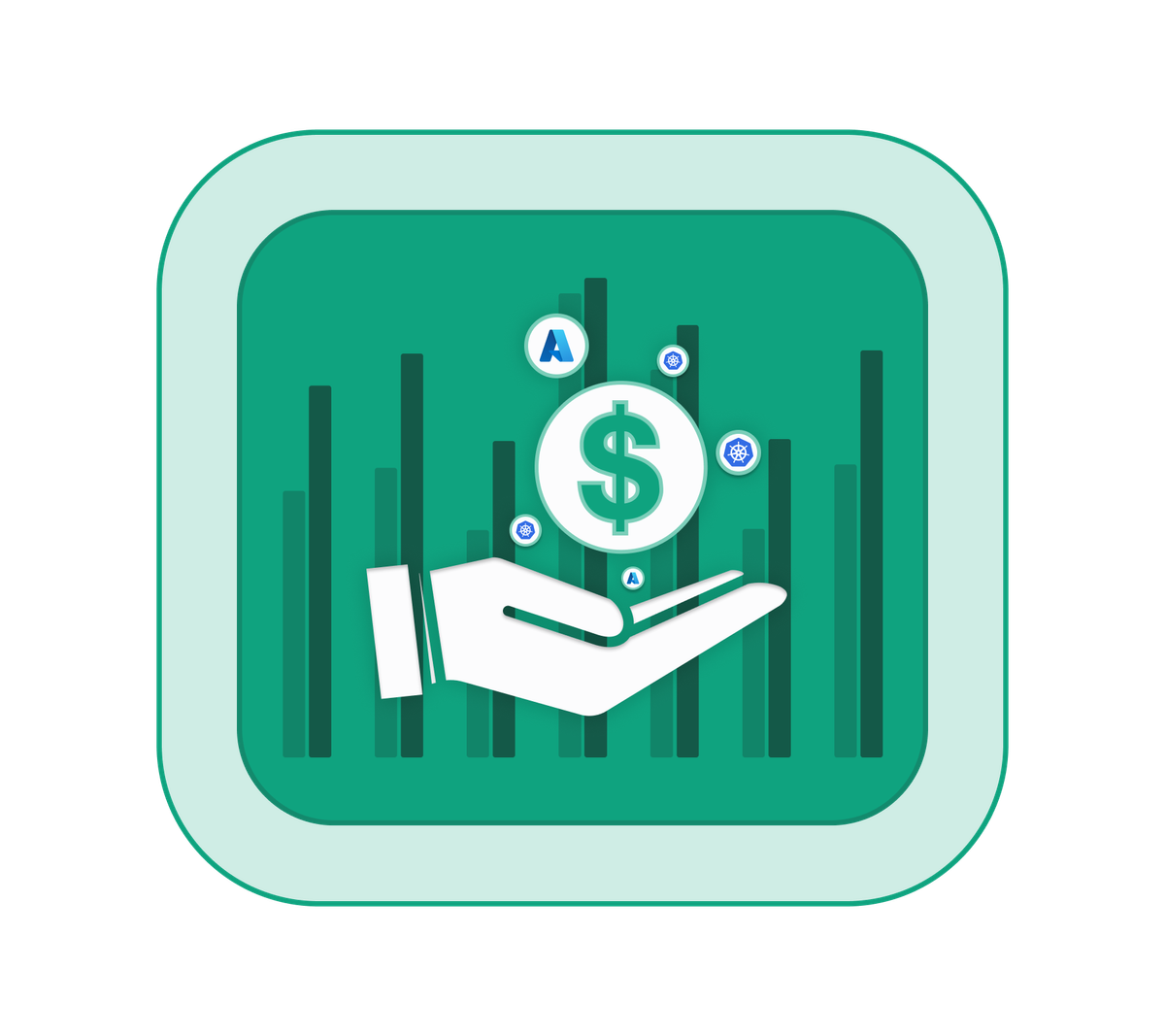Strategies for Cost-Efficient Computing with Reserved and Spot Instances
Managing costs is a major challenge when using cloud services, but there are several straightforward steps you can take to significantly lower expenses on Azure. In this discussion, we focus on using spot instances, reserved instances, and different data management tiers as effective strategies to reduce costs on Azure.
Reserved instances
Reserved instances help you save money on Azure's computing costs. When you buy a reserved instance, you agree to use a specific amount of Azure computing resources for one or three years. This commitment gets you a big discount on the hourly rate for these resources.
The discount from Azure reservations is given every hour for active VM instances. The reservations you bought will used to provide discounts based on how much the VMs are running. You're still charged for the full hour if a VM runs for less than an hour. But, this charge can be covered by other VMs that aren't using their reservation, even if they are running simultaneously. Once the hour is up, the discount for that hour is set and can't change. If a reservation isn't fully used for an hour because a VM is not used or other VMs don't use up the full reservation simultaneously.
Azure-reserved instances are applicable for
- Virtual machines
- Virtual machine scale sets
- Container service
- Azure Batch deployments (in user subscriptions mode)
- Azure Kubernetes Service (AKS)
- Service Fabric
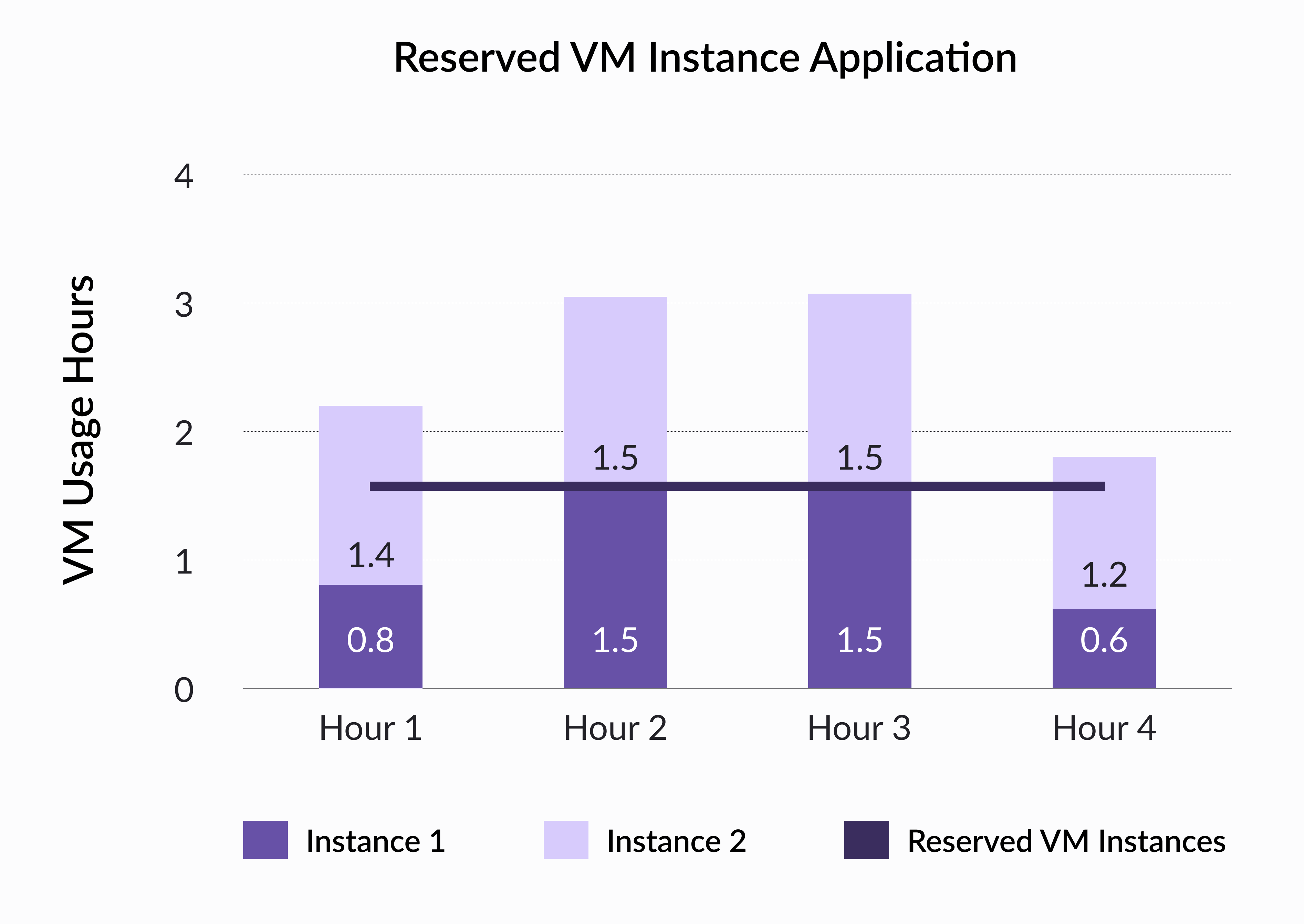
Spot instances
Azure offers spot instances, which are unused VMs available at a discounted price, almost 90% less than pay-as-you-go. The cost of spot instances can fluctuate based on supply and demand, making them an excellent option for reducing expenses on workloads that can be interrupted.
Spot instances are ideal for workloads that are not latency-sensitive. For instance, you can use spot instance
s for running batch jobs or developing new applications.
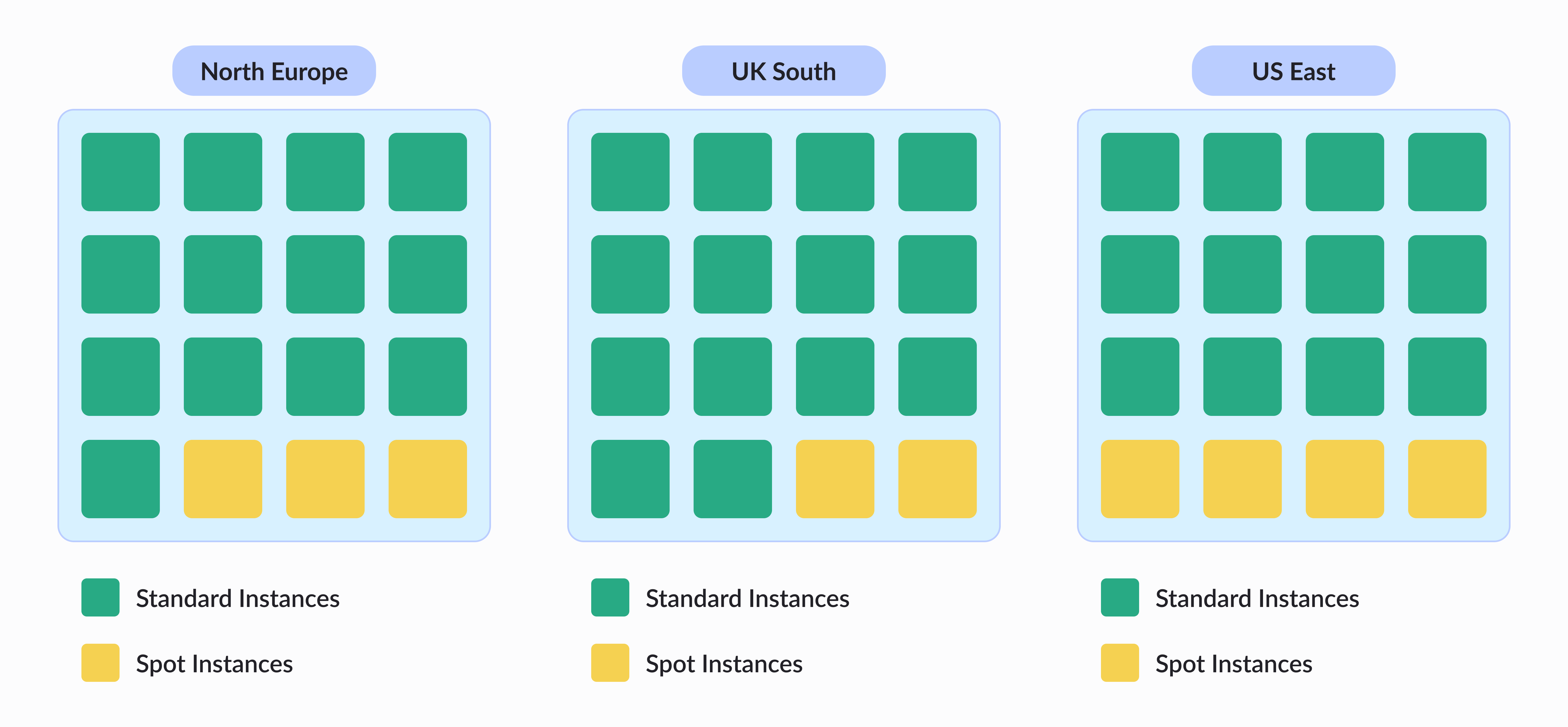
Data management
Data management is important for storage costs. Azure offers a variety of storage options, including cool/cold/archive storage for data that does not need to be accessed frequently.
For example, if you have a lot of historic
al data that you need to store but don't need to access frequently, you could store it in cool or cold storage. Cool and cold storage are less expensive than hot storage, but it takes longer to access the data.
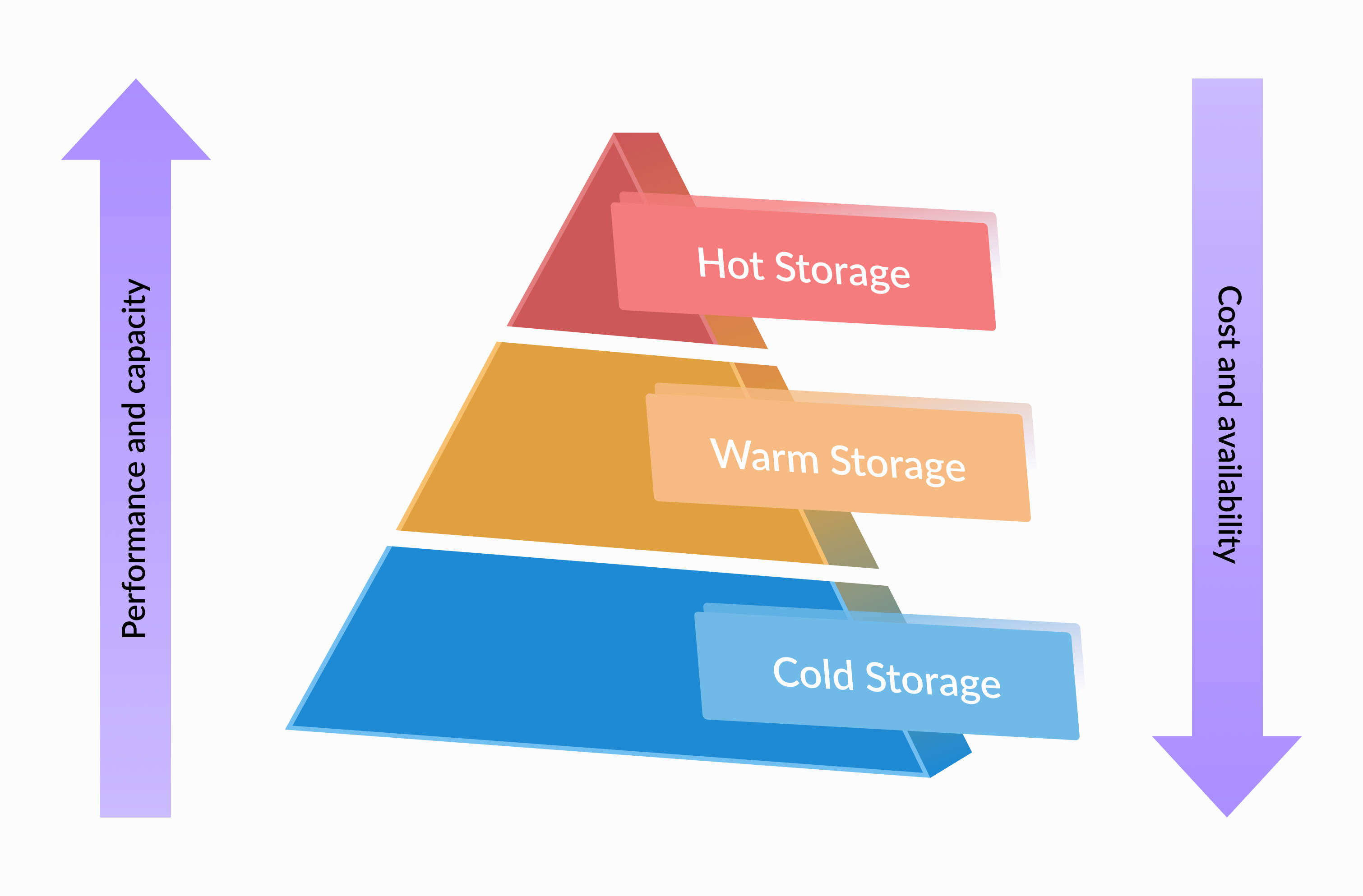
Use the right pricing tier
Azure offers a variety of pricing tiers for its services. Choose the pricing tier that is right for your needs and budget.
For example, you could use the development pricing tier if you are developing a new application. The development pricing tier is less expensive than the production pricing tier but has some limitations, such as lower CPU and memory quotas.
Use Azure Cost Management
Azure Cost Management is a tool that can help you track and manage your Azure spending. You can use Azure Cost Management to identify areas where you can save money.
For example, Azure Cost Management can show you which Azure services you use most and which services you spend the most money on. You can use this information to optimize your Azure usage and reduce your costs.
Following these tips can help you save money on Azure. You can reduce your Azure costs without sacrificing performance or reliability by choosing the right pricing tier, using reserved instances, refactoring applications, and managing your data efficiently.