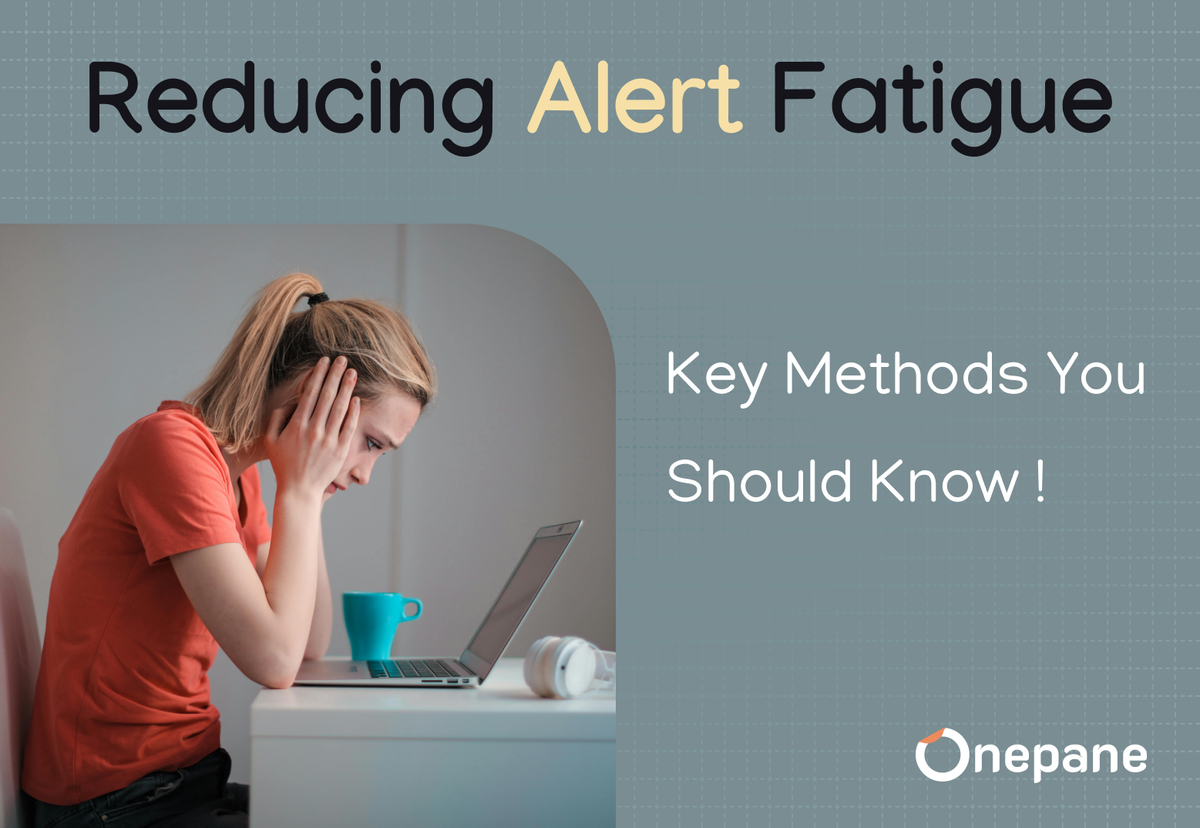Understanding Alerts and Combatting Alert Fatigue
Alerts are notifications or warnings generated by systems to signal when something requires attention. Imagine a smoke detector in your home—it beeps when it senses smoke, alerting you to a potential fire. In IT, alerts serve a similar purpose, monitoring systems, applications, and networks. For example, an alert might be triggered if a server is running low on memory or if a security breach is detected. These alerts help teams respond quickly to issues before they escalate into bigger problems.
But what exactly is "alert fatigue"?
What is Alert Fatigue?
Alert fatigue happens when too many alerts are generated, overwhelming the team responsible for monitoring them. This can lead to delayed responses or even complete inaction, which can severely impact operational efficiency and compromise security.
Imagine receiving one alert while deeply focused on a task—it’s manageable and easily addressed. But when those alerts multiply rapidly, it becomes overwhelming. This is especially true in large IT environments, where the sheer number of alerts can soar, increasing the risk of missing critical ones. False alarms only make the situation worse. In fact, a survey revealed that 52% of all alerts were false—a staggering number for any developer.
Now that we understand alerts and alert fatigue, let’s explore how to overcome this challenge and the methods you can use to minimize its impact.
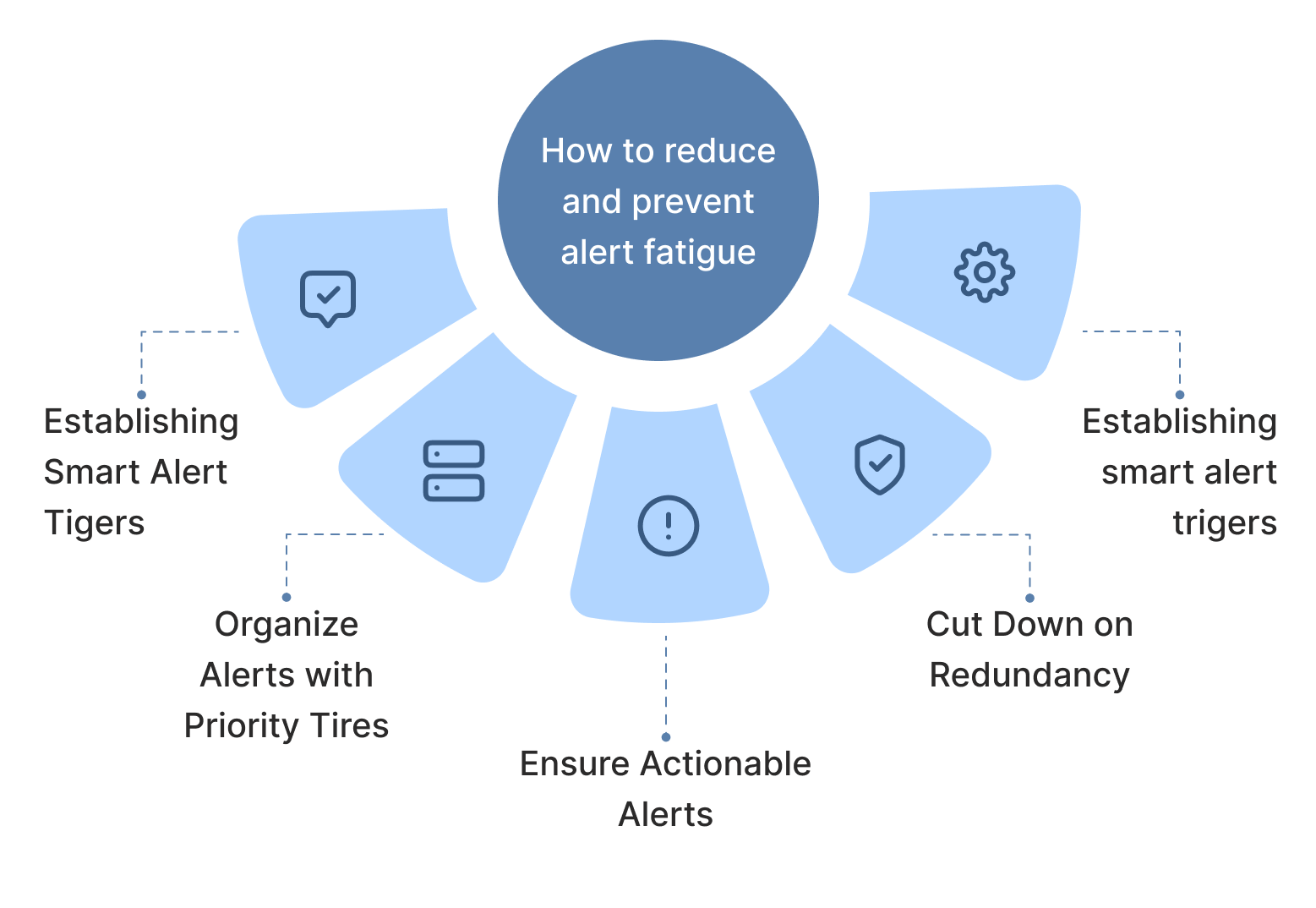
Strategies to Overcome Alert Fatigue
1. Prioritize Alerts by Severity:
Not every alert needs immediate attention. Start by categorizing alerts into levels like critical, warning, and informational. This helps your team focus on the most important issues first. By setting custom alert levels, you can tailor the alert system to better fit your organization’s specific needs.
2. Automate Responses to Common Alerts:
Automation can lighten your team’s workload by handling routine alerts automatically. For instance, if a recurring issue can be resolved with a standard process, automate that response. This way, your team won’t need to intervene manually each time, allowing them to focus on more complex and critical issues that require their expertise.
3. Use Contextual Alerting:
Contextual alerting provides additional details with each alert, such as historical data, system dependencies, or recent changes. This extra information helps your team understand the broader scenario, reducing investigation time and enabling faster, more informed decisions.
4. Customizable Dashboards:
Platforms like Onepane offer tailored views for managing and monitoring alerts according to individual user preferences and specific operational priorities. This feature allows users to configure their dashboards to display the most relevant information, helping to streamline workflows and improve focus on critical issues.
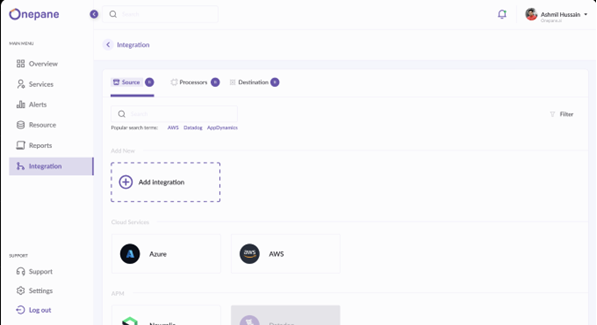
5. Alert Consolidation:
This process combines and removes duplicate alerts to minimize unnecessary notifications. By reducing redundancy, it helps lower the overall number of alerts your team receives, making it easier to focus on the most important issues.
6. Self-Healing Infrastructure:
Incorporating autonomous recovery mechanisms into your system can significantly enhance reliability and reduce downtime. These solutions automatically detect and address minor failures or configuration errors, ensuring the system remains operational with minimal human intervention. By continuously monitoring performance and detecting anomalies, the system can take corrective actions—such as restarting services, rolling back faulty configurations, or applying predefined fixes—without waiting for manual intervention.
7. Predictive Alert Management:
Onepane leverages machine learning to analyze alert patterns and fine-tune alert settings. By examining historical data and current alert trends, OnePane’s intelligent algorithms optimize alert configurations for improved accuracy and relevance. This ensures that alerts are more precise, reducing noise and enhancing your team’s ability to respond to genuinely critical issues.
Conclusion:
Alert fatigue is a significant challenge in today’s IT environments, but it’s something you can overcome. By using the right strategies—like prioritizing alerts by importance, automating responses, and using smart tools like Onepane—you can manage alerts more effectively and prevent your team from getting overwhelmed. With these approaches, your organization can boost efficiency, improve security, and make sure critical issues are handled quickly and accurately.